Écrit par Thomas ● 5/27/19 11:31 AM
How to find an apartment on Locservice with Garantme as your guarantor?
To find accommodation, you can go to the Locservice website and look for housing and in a few clicks find the one you need.
Go to the website: https://www.locservice.fr and follow the steps to submit your files simply. To better understand the steps, you can watch the video:

- If you are looking for an apartment, click on I am looking for a rental
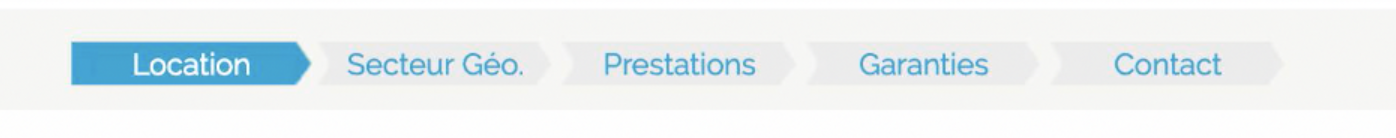
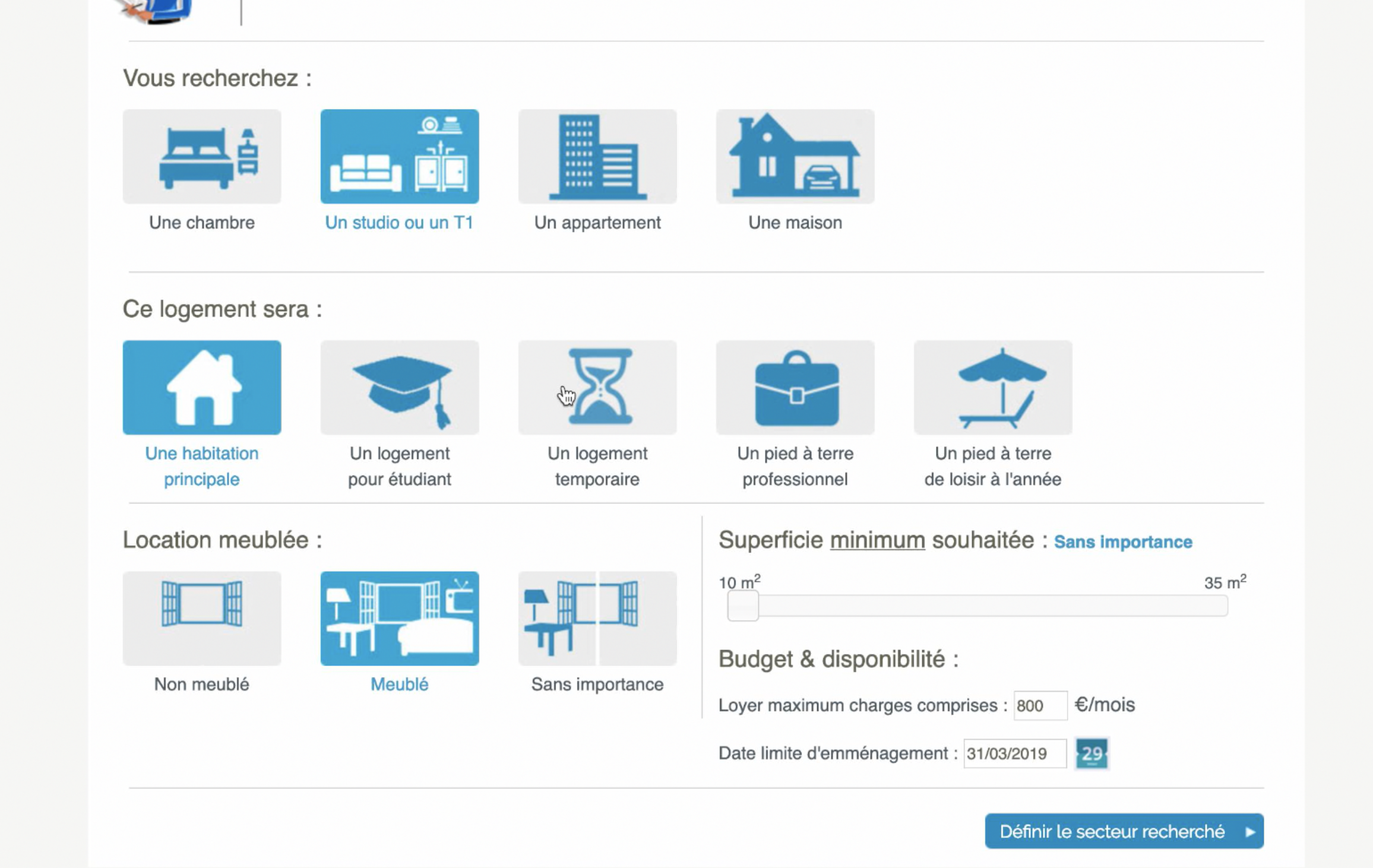
- In the category Rent you can choose the characteristics of the accommodation.
- You can filter according to the desired area, your budget and your desired moving-in date, then click Set desired area.
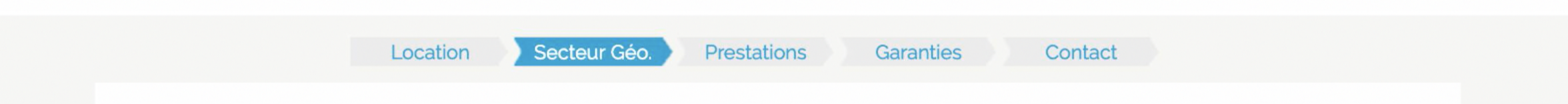
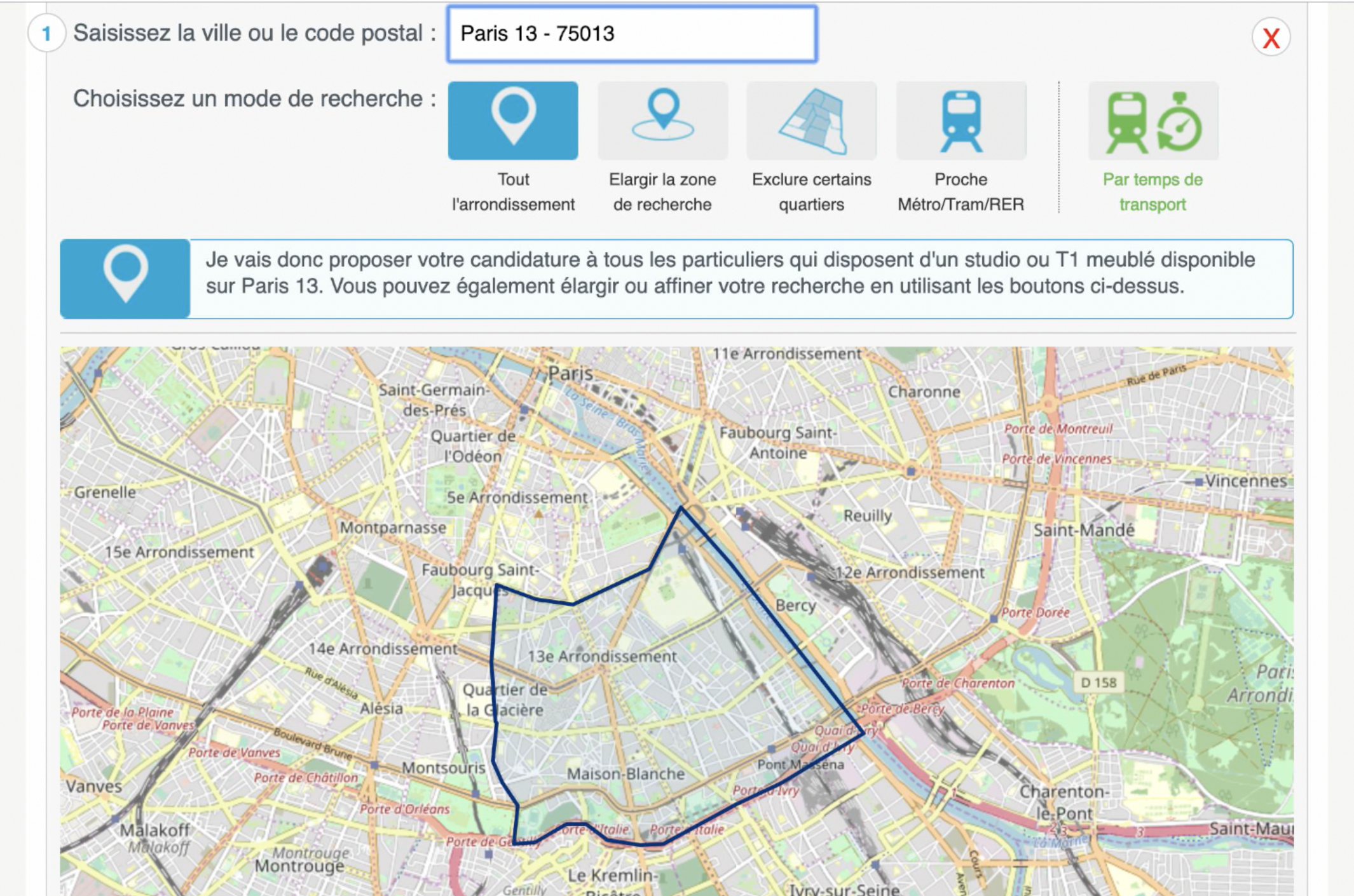
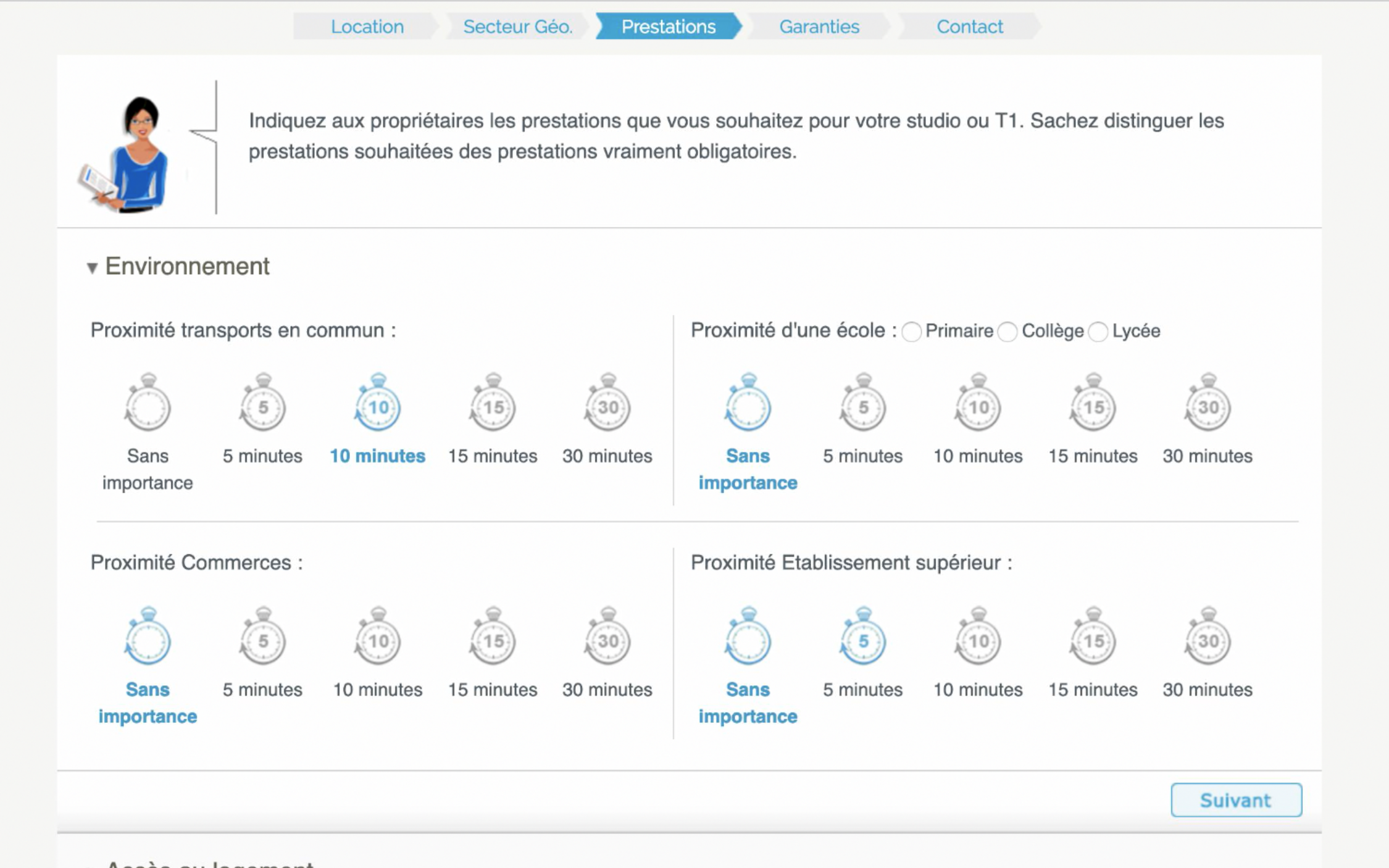
- Fill in the place where you are looking for your accommodation.
- You can once again filter the size of the area, especially according to the time needed to access different transport or schools.
- C'est à ce moment que vous pouvez renseigner votre garant :
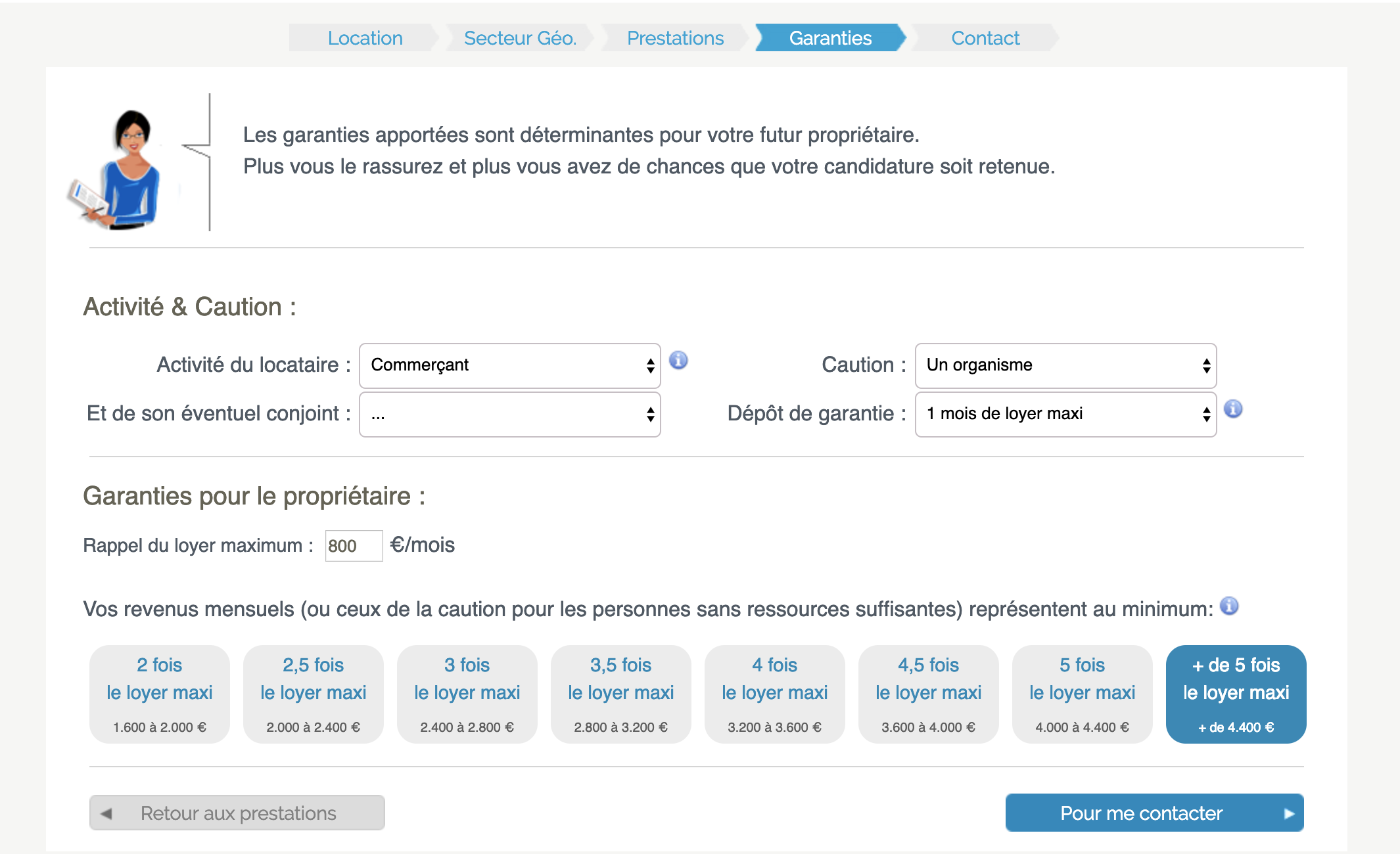
- Dans Caution sélectionnez Organisme
- Dans vos revenus mensuels choisissez + de 5 fois le loyer maxi puisque la garantie Garantme protège les propriétaires à hauteur de 36000€.
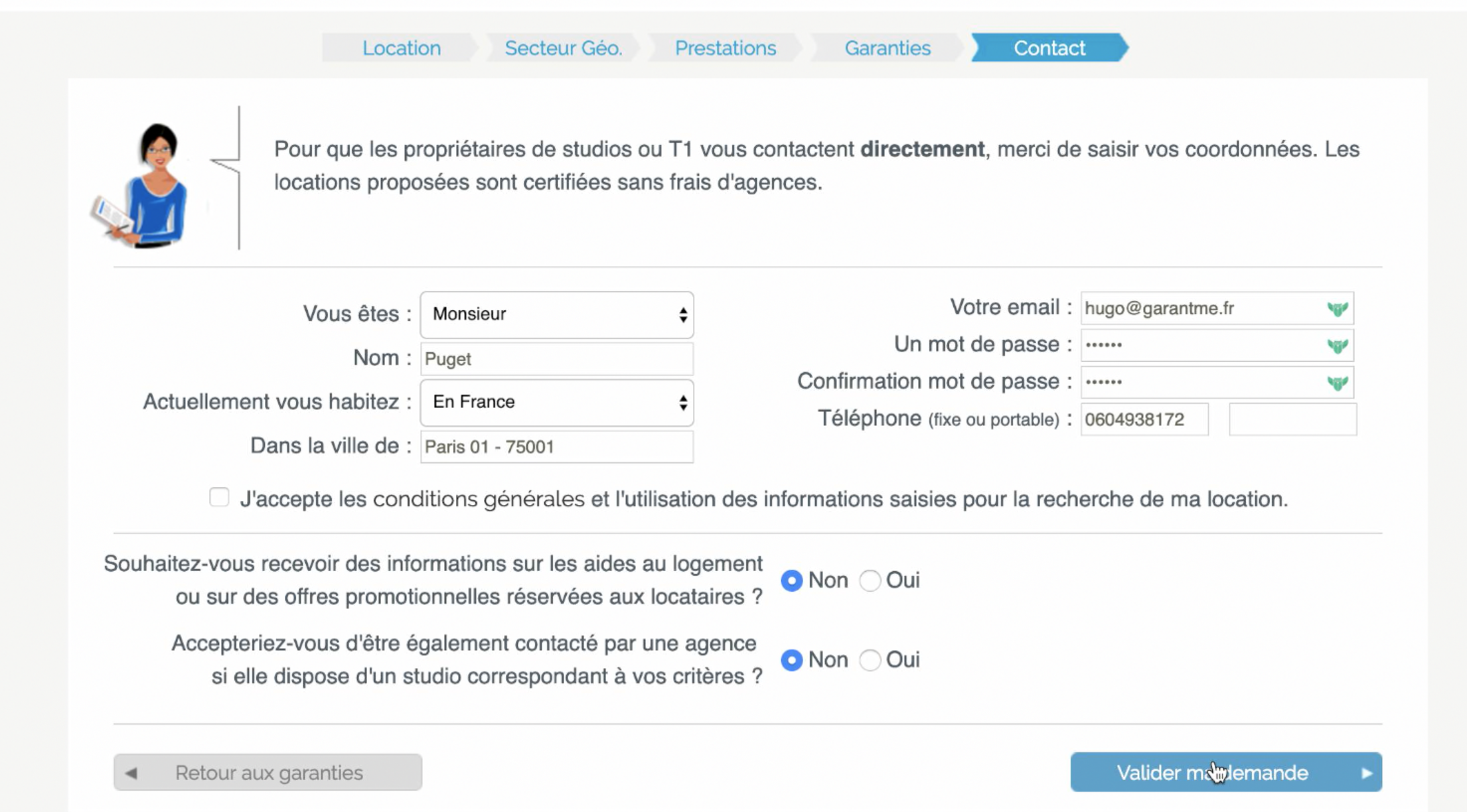
- Il vous suffit juste ensuite de compléter votre fiche locataire en y remplissant tous les champs, afin que la candidature soit traitée au plus vite.
- Une fois que la fiche locataire est remplie, appuyez sur Valider ma demande
Si vous avez besoin d'aide, les conseillers Garantme sont disponibles pour vous accompagner, il suffit de nous contacter par mail ou par téléphone :
Par mail : support@garantme.fr
Par téléphone : 01 76 41 02 04

